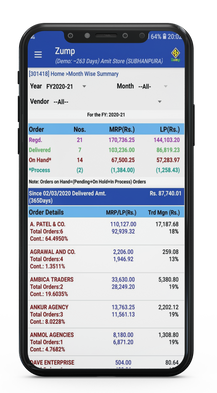How to register ?
Zump Homescreen at a glance

1. Book My Orders
No waiting for Salesman to book your orders.
Find your 1. Distributors (Vendors), their 2. Product Categories, 3.Product Types,
4.Brands and entire 5.Product list of each Brand with Prices, Schemes, Margins & MOQ
neatly displayed in single Window.
Place your daily Orders to all your Distributors. Grow your Shop business.
Go Digital , Mobile se Order bhejo. Ab har shelf par honge Brands he Brands.
2. Order Status
Order movement tracking and Delivery confirmation Module.
Distributor E-confirms stock dispatches , Retailer App updates order status to DELIVERY.
Retailer activates DELIVERY button inside Order, to confirm stock receipt.
Know your Order Status -
Pending, Tap to Cancel/ On Hold, Cancel / In Process, Delivery / Auto Timeout .
Order Cancellation mode only by Retailers (within 7 days from PO date)
System will block (Auto Time Out) all Pending Orders, If Orders are PENDING after 7 days from PO date.
3. My Orders
My Orders feature is a view mode for all Orders.
Track all your Orders of current Financial Year.
Digital folder neatly arranges all your orders, as they get processed and serviced.
Get Entire Financial Year purchase summary and business data from these Orders.
Pending / In Process / Delivered / Time Out / On Hold orders.
4. Draft Orders
Your personal Digital Notebook. Helps you take benefit of Schemes.
A useful Feature for those brands which have high daily sales.
Create Draft Order (Temporary Order) each time you sell a product.
Draft Orders can be created from Book my Order>Draft and Reports>Quick Order.
Do not forget to Submit this Draft Order at End of the 24 hr. period, to avail special schemes.
“Schemes are at sole discretion of Distributors and Companies”.
5. My Shop
Your Personal Pocket Directory of all products with actual purchase summary.
Track all your - Vendors, Product Types ( Sub categories) and Brand/Sub Brands, linked to your outlet.
Track Annual Purchase from all Vendors. Know their Business Contribution % .
Rank Distributors as per your order values, to plan your finances.
Track Fast and Slow moving Brands and products and contribution % to find your shop ROI (Return on Investment).
6. Reports and Quick Order
Financial Year Purchase Reports -
Vendor/Brand/Product Types/Products. Company wise Monthly Product Purchase.
Quick Order Button for each Product.
a. Vendor Report
VENDOR REPORT enables data display as per Individual vendor.
Find TOTAL PRODUCTS COUNT with complete PRODUCT DESCRIPTIONS, all PRODUCT TYPES and all LINKED COMPANIES to a VENDOR and to YOUR SHOP.
Create DRAFT ORDERS using TAP TO QUICK ORDER based on financial year data of
products'-: LP, TRP, GST, ORDERED QUANTITY, SCHEME MARGIN, TRADE MARGIN.
b. Brand Report
BRAND REPORT enables data display as per Individual Brand.
Find BRAND specific TOTAL PRODUCTS COUNT, with complete product descriptions,
all PRODUCT TYPES and linked SUB BRANDS.
Create DRAFT ORDERS using TAP TO QUICK ORDER, based on financial year data of
products': LP, TRP, GST, ORDERED QUANTITY, SCHEME MARGIN, TRADE MARGIN.
c. Product Type Report
PRODUCT TYPE REPORT enables data display as per Individual PRODUCT TYPE.
Find PRODUCT TYPE specific TOTAL PRODUCTS COUNT, with complete PRODUCT DESCRIPTIONS, all COMPANIES and LINKED SUB BRANDS.
Create DRAFT ORDERS using TAP TO QUICK ORDER based on financial year data of PRODUCTS’: LP, TRP, GST, ORDERED QUANTITY, SCHEME MARGIN, TRADE MARGIN.
d. Ordered Product Summary Report
Find LINKED PURCHASE ORDERS as per Individual-
VENDOR, PRODUCT TYPE, BRAND.
Find VENDOR, PRODUCT TYPE, BRAND specific TOTAL ORDERED PRODUCTS COUNT, with complete PRODUCT DESCRIPTIONS.
Find FINANCIAL YEAR DATA of PRODUCTS’:
LP, TRP, GST, ORDERED QUANTITY, SCHEME MARGIN, TRADE MARGIN.
7. Monthwise Summary
a. Monthwise Orders Summary
You focus on sales, Zump will track all Registered/ Delivered/On hand/ in Process Purchase Orders, each day.
Track Monthly Orders of Previous / current Calendar Year & Current Financial Year as per each Distributor.
Compare order Count, Contribution, Purchase Value and Margin earned per Distributor for each month of selected year.
View all Orders to find landing Price and Trade Margin earned.
c. Monthwise Ordered Product Summary
Track Products purchase trend of Previous / current Calendar Year & Current Financial Year as per each Company.
View summary of all Ordered Products- quantity/MRP/LP as per registered/ Delivered/On Hand/Process
Compare PRODUCT order Count, Product Purchase Value and Margin earned per PRODUCT for each month of selected year.
b. Monthwise GST Summary
Know the GST amounts charged in your Purchase Orders.
Zump will calculate GST in all Registered/ Delivered/On hand/ in Process Purchase Orders, each day.
Track Monthly GST in all Orders of Previous / current Calendar Year & Current Financial Year as per each Distributor.
Compare GST as per Distributor for each month of selected year.
View all Orders to find GST per order
8. Add More Brands
Friends, do you wish to find all Products or brands which your other business friends, in your route or Territory, are selling? This feature displays all those products which are not active in your Login account.